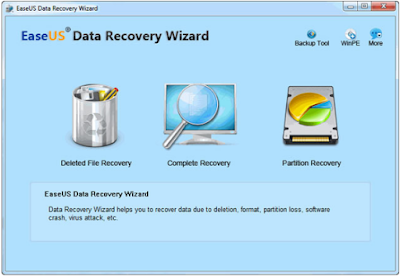sara4p.blogspot.com
If any of your data has been deleted from the mobile and you want to recover it, first of all, you have to download the data recovery software in your computer. You can download that software by clicking on this link.
download link- http://getintopc.com/softwares/backup-recovery/easeus-data-recovery-wizard-professional-10-8-0-free-download/
This shoftware is of course 10 $ but its free version is also available on the internet.
After downloading Shoftware into a computer, you install it.
Once installed it will appear like this
After this, connect your mobile phone to your computer via usb.
Now the computer has to give the full excise of its mobile. After giving the aces will appear like this
After that you go to the settings of your mobile and click on (about phone)
At the bottom of this photo
Here you will get the (build number) option
You have to click on it until the option of developer options is visible.
After this, developer options will appear like this
After that click on the developer options
After clicking, you will get an option like this.
Now mark it on (usb debugging) in this way
Now it will be connected to a mobile computer like you will see a message from the relayed message
Click on message
After this you will see all deleted data of your chip, you can select the necessary file from it.
Now as you click on the dictation, your data will start recovering.
These data will be saved in your chip
If you have any problem then you can watch this video
THANK YOU
sara4p.blogspot.com
If any of your data has been deleted from the mobile and you want to recover it, first of all, you have to download the data recovery software in your computer. You can download that software by clicking on this link.
download link- http://getintopc.com/softwares/backup-recovery/easeus-data-recovery-wizard-professional-10-8-0-free-download/
This shoftware is of course 10 $ but its free version is also available on the internet.
After downloading Shoftware into a computer, you install it.
Once installed it will appear like this
After this, connect your mobile phone to your computer via usb.
Now the computer has to give the full excise of its mobile. After giving the aces will appear like this
After that you go to the settings of your mobile and click on (about phone)
At the bottom of this photo
You have to click on it until the option of developer options is visible.
After this, developer options will appear like this
After that click on the developer options
After clicking, you will get an option like this.
Now mark it on (usb debugging) in this way
Now it will be connected to a mobile computer like you will see a message from the relayed message
Click on message
After this you will see all deleted data of your chip, you can select the necessary file from it.
Now as you click on the dictation, your data will start recovering.
These data will be saved in your chip
If you have any problem then you can watch this video
THANK YOU
sara4p.blogspot.com